






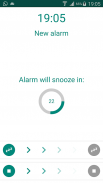

Smart Alarm Free

توضیحات Smart Alarm Free
Welcome to the SmartAlarm application.
You can open help for every screen pressing on the right settings icon (three vertical dots) near digital clock, and then click on help.
In this aplication You can activiate auto snooze option. Auto snooze option snooze alarm automaticlly, any times you want, and alarm before auto snooze
last every seconds You want.
This application has quick button, for activate alarm any hours from current time. There is no limit for adding quick buttons.
Only favorite quick buttons are shown in main screen.
Customize main screen in settings area.
Alarm can be snoozed and stopped with smart option.
</div> <div jsname="WJz9Hc" style="display:none">Welkom op de SmartAlarm applicatie.
U kunt hulp open te stellen voor elk scherm te drukken op het pictogram Instellingen rechts (drie verticale punten) in de buurt van digitale klok, en klik dan op hulp.
In dit aplication U kunt automatische snooze optie activiate. Auto snooze optie snooze alarm automaticlly, elke keer dat u wilt, en alarm voor auto snooze
duren elke seconden Je wilt.
Deze applicatie heeft een sneltoets voor activeren alarm elk uur van de huidige tijd. Er is geen limiet voor het toevoegen van sneltoetsen.
Alleen favoriete sneltoetsen worden weergegeven in het hoofdscherm.
Pas hoofdscherm in de instellingen omgeving.
Alarm kan worden snoozed en stopte met slimme optie.</div> <div class="show-more-end">



























